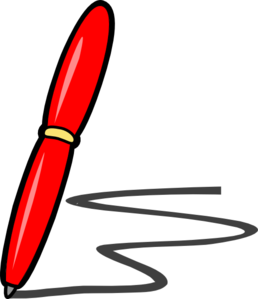.JPG) My journey in WBT has been such a learning experience for me so far. I have had to retrain my brain completely from the way I used to think about teaching. I discovered WBT from several of the teaching blogs that I follow and kept wondering what all the hype was about with this style of learning. I checked out the WBT website at the beginning of the summer, but with so many Pinterest projects on my to-do list, I put off discovering more about this style of learning.
My journey in WBT has been such a learning experience for me so far. I have had to retrain my brain completely from the way I used to think about teaching. I discovered WBT from several of the teaching blogs that I follow and kept wondering what all the hype was about with this style of learning. I checked out the WBT website at the beginning of the summer, but with so many Pinterest projects on my to-do list, I put off discovering more about this style of learning.In July, I was back from all of my summer vacations and exhausted the possibilities of the new lens I just bought for my camera. I was finally ready to learn. I decided to dive back into WBT to see what it was. I was hooked! I began by watching several YouTube videos teachers posted of WBT in their classroom. I furiously took notes and wrote down everything they did or said. These ideas were fantastic!
After the class videos, I began reading the articles in the Levels section and Goodies section of the WBT website. Suddenly all of the videos were beginning to click even more. I liked what I saw in the videos, but now I was beginning to understand why they worked so well with students. I was beginning to see how the pieces fit together to activate the whole brain.
Then, I discovered the archived webcast videos! I cannot get enough of these videos. I have watched many of them and learned so much, although I know there is still so much for me to learn. Because this has changed the way I have thought about teaching so much, I decided to start this blog and work toward WBT certification.
Because it is the summer and I do not have any students right now, I am just soaking in as much as I can of this learning process. My goal is to continue to learn as much as I can before teachers go back to school. (I only have one week left! Oh, why didn't I start sooner!?) I want to begin WBT rituals and routines with my first graders beginning the first day.
Once I have taught the rituals and routines for my students, I plan to use this blog to post WBT things that I have created to share with others as well as videos of my class in action. My goal is to divide this blog into two pieces: the learning and the application.
I know this post didn't really share any new learning, but I feel that I have grown so much and wanted to reflect on my journey with you so far. If you haven't started exploring the website and learning about WBT, get started! You will love what you find!


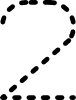


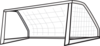
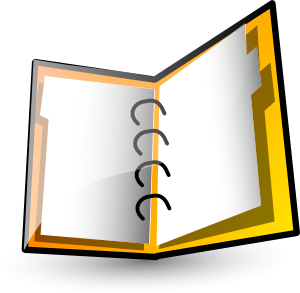


 What is the Genius Ladder?
What is the Genius Ladder?